The process was smooth, simple, and extremely user friendly. Here's how it went:
- I went to Shutterfly.com
- I clicked Photo Books on the top bar
- I chose to create my photo book using a custom path (meaning I was able to fully customize the book's layout)
- I selected my photo book's cover, size, and theme
- I uploaded the pictures I wanted to put in the photo book
- I created the layout - by dragging and sizing the photos into place, using pre-made page layouts and embellishments, adding text with different fonts, and choosing different backgrounds - and saved it
- Once my layout was complete, I placed my order - a 29-page, 8"x11," hardcover photo book for just under $50 (including shipping)
- My purchase was shipped just a few days later and I received it in a little bit over 2 weeks (since I'm in Canada and it is shipped from the US)
That brings us to yesterday morning. I opened the mail to find an orange box (lightbulb! Shutterfly!) and I was beyond impressed when I flipped through the pages of my first photo book. Amazing quality. No errors. A 15% off coupon. And memories in the sweetest form.
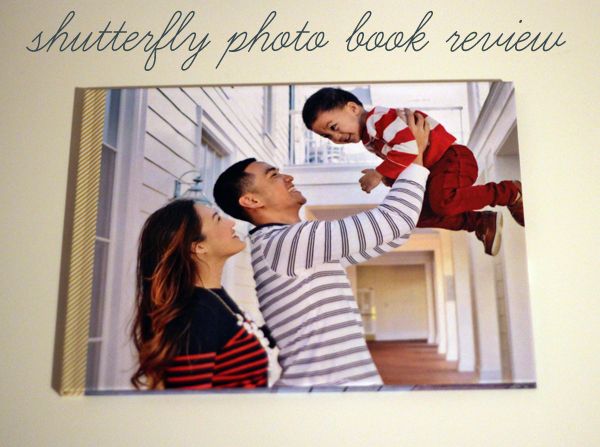

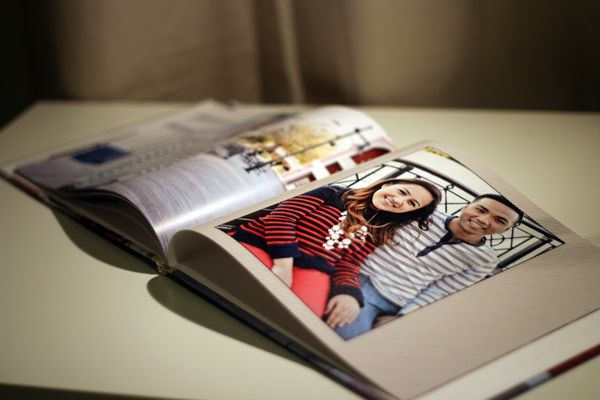
Conclusion: Shutterfly has my thumbs up! I would definitely recommend Shutterfly to friends and family looking to make a photo book, and I look forward to using their services again.
* This review was not sponsored.

No comments:
Post a Comment